Credit :
www.gunsandgames.com
ครั้งนี้กลับมาในเวอร์ชั่น 3.2 เมนูเป็นภาษาไทย ยังคงเป็นฟรีแวร์เหมือนเดิม ใช้งานง่ายยิ่งขึ้น มาดูกันครับว่าแตกต่างจากของเดิมอย่างไรบ้าง
Verions 3.2 (2008.10.09)
* Support 19 languages : English, Korean, Chinese, Traditional Chinese, German, Dutch, Spanish(Spain), Spanish(Mexico,latain-america), French, Japanese, Russian, Polish, Italian, Portugese(Brazil), Thai, Hungarian, Turkish, Catalan, Slovak
* Added save options : Backup, Save Exif, File date.
* Added reflection filter.
* Improved the speed of bloom, region, fake tilt-shift filter.
* Added film effect dialog (Hotkey Ctrl-F)
* Increased the adjustment accuracy of rotation and level-off.
* Upgraded the file name change logics.
* File name and comment displayable under attached photos.
* Improved the speed of GIF animation preview.
* Upgraded the Exif function (Preserve Exif after Raw connvert)
* Minor bugs fixed.
Version 3.1 (2008.05.28)
* Added 'Splitter' screen that divides a photo into multiple parts.
* Added 5 film effects such as Cross Process, Velvia, Provia, Portra and Agfa.
* Improved 'Mole Removal Mode'.
* Added 'Cellophane' filter.
* Added 26 pencil icons.
* Added 22 real picture icons.
* Added 11 balloons.
* Added new naming rules (time field) in 'Batch Editor' and 'Rename'.
* Support Chinese and German too.
* 'Raw Converter' supports K25, KDC, SR2, SRF.
* Minor GUI improvements.
* Minor bugs fixed.
เป็นฟรีแวร์สำหรับ Windows ลองมาดูคุณสมบัติของโปรแกรมกันนะครับ
* Viewer: เอาไว้ดูรูป เชื่อว่าคงเข้าใจ ไม่มีอะไรแปลก
* Editor: เอาไว้แก้ไขรูป ซึ่งไม้เด็ดของโปรแกรมนี้
* Batch Editor: คำว่า Batch ก็เหมือนกับเมนูตะกี้ แต่ไว้ทำกับหลายๆ รูป
* Pages: จัดรูปหลายๆ รูปมาจัดใส่หน้าเดียวกันแบบช่องการ์ตูน (เจ๋งมาก!!!)
* Combine: เอารูปหลายรูปมาเรียงต่อกัน ได้ทั้งแนวตั้งและแนวนอน หรือเป็นตารางก็บ่ยั่น
* AniGif: ทำภาพเคลื่อนไหวดุ๊กดิ๊ก ใช้ง่ายกว่าที่มีใน ImageReady หรือ Photoshop CS3 อีก!
* Print: สั่งพิมพ์ออกเครื่อง ไม่ใช่แค่พิมพ์ธรรมดา แต่นี่กำหนดค่าได้เยอะ
* Screen Capture: จับหน้าจอ เลือกได้ว่าจับเสร็จให้เอามาเปิดใน Editor ของโปรแกรมเลย
* Color Picker: นี่ก็เจ๋ง เป็นตัวดูดสีจากหน้าจอ จับหลอดดูดลากไปไว้ตรงไหนก็ได้ค่าสีมาเลย
* Raw Converter: แปลงรูปนามสกุล RAW จากกล้องให้เป็น JPG (อันนี้ได้แค่แปลง)
* Rename: นี่ก็เปลี่ยนชื่อธรรมดา แต่ได้ทีละหลายๆ รูป
* Homepage: ไปที่เว็บของโปรแกรม มีวิดีโอสอนวิธีทำด้วยเจ๋งมั่กๆๆ
*Splitter: เอาไว้แยกรูปออกเป็นชิ้นย่อยๆ (มีในเวอร์ชัน3.1)
Photoscape
Photoscape is the fun and easy photo editing software that enables you to fix and enhance photos.
Key Features
* Viewer: View your folders photos, slideshow
* Editor: resizing, brightness and color adjustment, white balance, backlight correction, frames, balloons, mosaic mode, adding text, drawing pictures, cropping, filters, red eye removal, blooming
* Batch editor: Batch editing multiple photos
* Page: Make one photo by merging multiple photos at the page frame
* Combine: Make one photo by attaching multiple photos vertically or horizontally
* Animated GIF: Make one animation photo with multiple photos
* Print: Print portrait shot, carte de visite, passport photo
* Splitter: Divide a photo into multiple parts
* Screen Capture: Capture your screenshot and save it
* Color Picker: Zoom in screen on images, search and pick the color
* Rename: Change photo file names in batch mode
* Raw Converter: Convert RAW to JPG