How to create PDF files with doPDF
How to create PDF files with doPDFAfter you've downloaded and installed doPDF, it's very simple to create PDF files. Just follow these steps:
»» Open the document that you want to convert to a PDF file (just double click on it).
»» Once opened in the default viewer for that type, File->Print and select doPDF from the Printers' list.
»» Click on Print and choose a location for your PDF file
You can watch the video below for a quick tutorial on how to install and use doPDF:
Still puzzled on how to use doPDF? Then visit the forum and to ask us for help or simply to share your experience with other doPDF users: Support Forum.
Other freeware programs you might be interested in
Softland (the company that develops doPDF) is also the maker of two other popular freeware programs, so if you like what we did with doPDF why not try them too:
»» FBackup. This is a freeware backup software for Windows. You simply define what you want to back-up and where, and it will make those backups automatically all by itself.
»» TinyBurner. Are you looking for a free burning software? TinyBurner does just that, meaning it will help you burn data to CD/DVD/Blu-ray and supports ISO images too.
Get the latest news and updates about doPDFYou can stay up-to-date with the latest news about doPDF in several ways:
»» Subscribe via e-mail and receive announcements when we release a new version: Subscribe by Email
»» Get short messages by following our Twitter account at twitter.com/dopdf
»» Register and become a member on the forum: doPDF Forum
ดาวน์โหลดโปรแกรมhttp://www.dopdf.com/quick-download.phphttp://dopdf-free-pdf-converter.soft112.com/quick-download.html